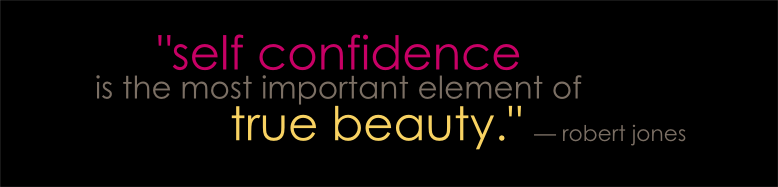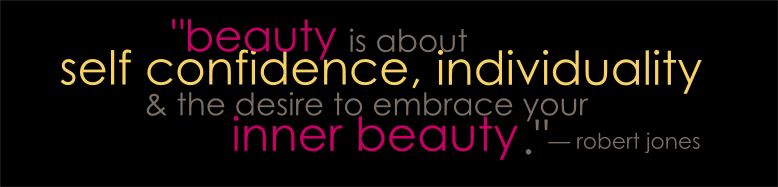troubleshooting
1. can’t login
if you try to login and it doesn’t work, you should get one of two error messages: (a) the password you entered for the username is incorrect or (b) invalid username.
(a) the password you entered for the username is incorrect
if you get this message and feel like your password is correct, go ahead and enter your username below. you will receive an email with your username and password in it.
(b) invalid username
if you get this message, please make sure you are using the email address you signed up with. if you feel like you are using the correct username, please contact support and we will look into it right away.
2. can’t see quiz results
if you can’t see your quiz results (but have been able to before), please follow these steps. make sure you check between each step to see if you can see your quiz results before proceeding to the next step:
a. make sure you are logged in (can you see the full videos? if not, then you are not logged in)
b. click the member logout button (even if you think you are logged out) and log back in
c. clear your browser’s cache, log out, and log back in
3. didn’t get a welcome email with my username and password when I signed up.
if you didn’t receive a welcome email with your username and password when you filled out the student registration form, please fill out the form below. if you still don’t receive it, please check your spam folder. still no luck? please contact support.
4. can’t see certificate form
make sure you have logged out and back in. you will not be able to see the form until you have passed all three levels AND logged out and back in.
if that doesn’t work, make sure you have passed all three levels. you can make sure you have passed by going to each quiz score page (apprentice, master class, pro). each quiz should say “passed” after it, and at the bottom of each quiz score page there is a section that lets you know whether you have passed the entire level or not.
if all three levels are marked as passed, you have logged out and back into the academy, and you still cannot see the certificate form, please contact support.